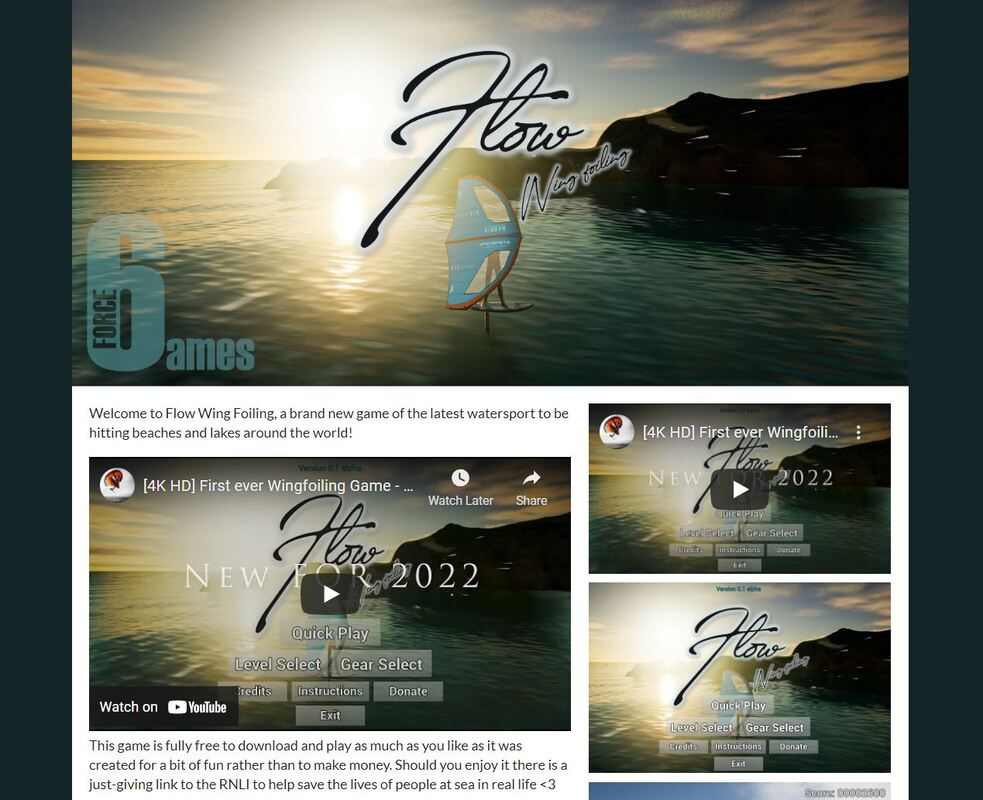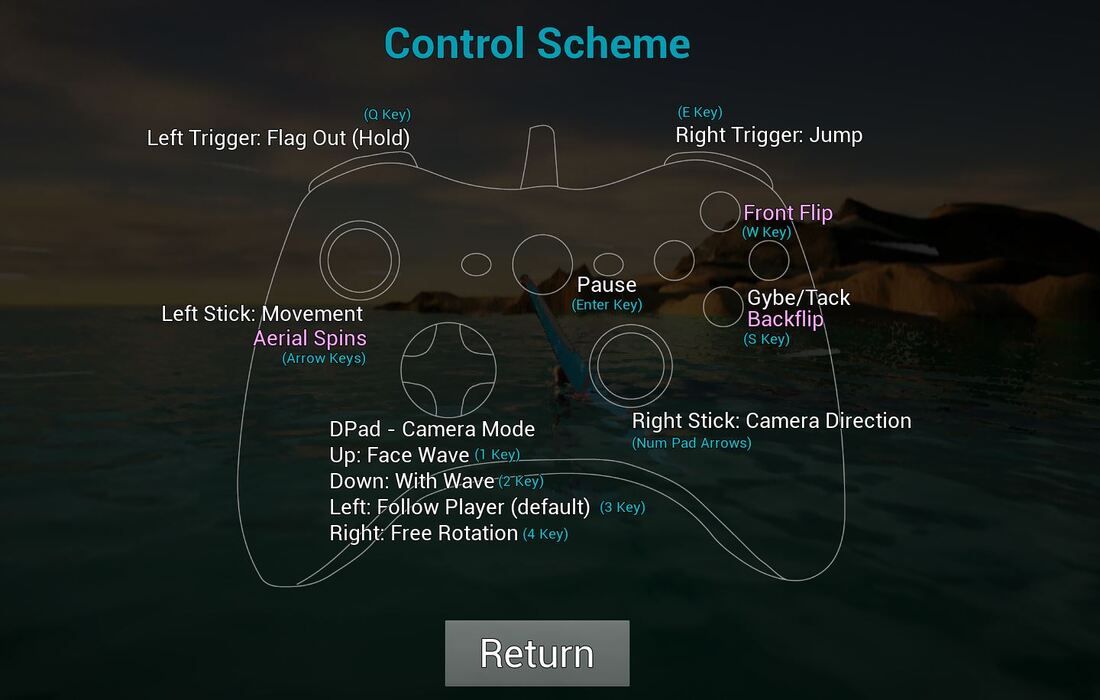First Steps
The easiest way to start is to click the quick play button, which will start the game up immediately in a basic game mode.
The game is played with either the keyboard or a joypad, with the menus controlled with the mouse.
To get up and riding press ENTER or the start button on the controller
The game is played with either the keyboard or a joypad, with the menus controlled with the mouse.
To get up and riding press ENTER or the start button on the controller
I'd suggest spending a while familiarising yourself with the controls and ensuring you can ride around with ease.
The game experience is by far the best with a gamepad plugged in, as the controls are camera relative - pushing up/cursor up will cause you to travel in the direction the camera is looking, down will travel toward the camera, left and right travel left and right based on where the camera is looking.
A gamepad or joystick allows you to point in a much more precise direction than the cursor keys allow.
It is likely that before too long you'll find yourself with the wing on the wrong side of you, and have probably fallen in as a result, if so, just press ENTER/start button to get up and riding again, the wing will automatically be placed on the correct side based on which direction you're pointing.
In order to gybe or tack the wing, just press the 'S' key or the bottom face button on the controller. The wing will flash when you need to do so, but its better to predict it in advance when you turn through the wind.
A full display of all the controls is shown below:
This can be displayed from the pause screen (ENTER/start - 'controls' button)
The game experience is by far the best with a gamepad plugged in, as the controls are camera relative - pushing up/cursor up will cause you to travel in the direction the camera is looking, down will travel toward the camera, left and right travel left and right based on where the camera is looking.
A gamepad or joystick allows you to point in a much more precise direction than the cursor keys allow.
It is likely that before too long you'll find yourself with the wing on the wrong side of you, and have probably fallen in as a result, if so, just press ENTER/start button to get up and riding again, the wing will automatically be placed on the correct side based on which direction you're pointing.
In order to gybe or tack the wing, just press the 'S' key or the bottom face button on the controller. The wing will flash when you need to do so, but its better to predict it in advance when you turn through the wind.
A full display of all the controls is shown below:
This can be displayed from the pause screen (ENTER/start - 'controls' button)
Practice until you ride around happily, gybing and tacking the wing as necessary. Feel free to try out some of the other buttons if you want!
Camera Modes
If you are playing on keyboard, probably the easiest camera mode is activated by pressing the '4' key - this will mean that the camera will not rotate at all and will make the controls a bit more consistent for this input method.
If you are doing a lot of wave riding, I'd recommend using camera mode 1 or 2 (up or down on the directional pad)
If you are doing a lot of wave riding, I'd recommend using camera mode 1 or 2 (up or down on the directional pad)